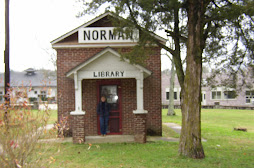Yippee! I made it!
My favorite discoveries were that blogging wasn't all that difficult and I loved the image generators and learning about wikis and rollyo.
I feel like Library2Play is great for life long learners. I like to be responsible for my own learning. I have to admit that I was worried about finishing all the tasks in time, but it was probably good to have only a specific amount of time to complete them all.
I'm not sure that I am taking away anything all that surprising from this venture. I learned a lot of new ways to incorporate tecnology, but that was my expectation all along.
I don't have any suggestions for how to improve this program. I felt like it was very reasonable, and allowed for people at many levels to feel successful.
I would like to participate in more "things" in the future!
One word to sum up my experience?.....Inspiring!
Monday, August 3, 2009
Sunday, August 2, 2009
Thing #22
Nings are very interesting. I looked at several of them. The Texas School Librarians ning has one feature that I think has a lot of potential for collaboration. The discussion forum would really be helpful. I noticed that one of the items up for discussion has to do with visiting authors. I am part of a big district, so it's often not too hard to coordinate with other campuses to lower the cost of author visits. But, I have had difficulty on at least one occasion when an author agreed to visit if we could book at least 6 schools. My solution was to network with librarians from other districts that I had taught in. That worked well, but this discussion forum would open additional opportunities. I would be very happy to know if an author that I might not have thought of inviting myself was going to be in town!
Thing #21
I need to use my hubby's pc in order to use photo story (since I don't have it on my mac.) I'll come back to this tomorrow when he's not using it. :) I like the idea of using it for a book talk.
Okay....I am back with a book talk for one of this year's Lone Star titles, the Compound by S. A. Bodeen.
This type of project is fairly easy to use. The most difficult part was to write the script. As far as the technology part, the most time-consuming part is finding photos that can be used without violating copyright. (That also help the narration make sense.)
Okay....I am back with a book talk for one of this year's Lone Star titles, the Compound by S. A. Bodeen.
This type of project is fairly easy to use. The most difficult part was to write the script. As far as the technology part, the most time-consuming part is finding photos that can be used without violating copyright. (That also help the narration make sense.)
Friday, July 31, 2009
Thing #20
I have embedded videos into powerpoint presentations many times. But YouTube makes it easier. I am embedding a library orientation that I found on Youtube. I thought that I would find a great idea to make my library orientation more fun. This is more fun than my orientation, but a lot less informative. Nonetheless, it gives me something to go on!
I also took a look at a library orientation on TeacherTube called It Happens at the Library. I liked this one because of the way it showcased library activities.
Videos are a great tool to use in the library or in the classroom. They provide a great way to capture attention and get information to students in small chunks.
Thing #19
I enjoyed playing around with the web 2.0 award list. Just for fun, I took a look at the cooking tab. I love to cook and I thought that is was very interesting.
I also looked at Lulu, which came in first under the book category. Lulu is basically a site that allow individuals to become self publishers. I can see how teachers might want to use this site to publish books as class projects. I am thinking along the lines of student work, such as class books or poetry compilations.
Biblio is a site that allows users to purchase college textbooks and rare or out of print books. There are times when out of print books are requested by teachers. It would be nice to have a resource like Biblio to purchase an out of print book, if there is nothing else on the market to fill that particular need.
docstoc. is a site that provides worksheets, tests, forms and checklists for educational purposes. While using worksheets is usually frowned upon, there are instances where this site could be very useful. I particularly liked some of the checklists for writing. Checklists always come in handy, in my opinion because through students know exactly what is expected.
Thing #18
I didn't want to explore Open Office because I don't like to download stuff that I have no intention of using. (Sorry!) However, in looking at Google docs, I think that it is very comparable to Microsoft Office and the suite that I use on my Mac. Basically, if you can function with one type, you can function with any of the suites. A definite advantage to using an online productivity tool like Google docs, is being able to collaborate much more easily than through email.
Thing #17
I chose to create my custom search on U. S. Presidents. This is very similar to all of the hot lists that I have created, trying to guide student research. I like Rollyo because it would be very useful to be able to add or delete to searches that have already been created. That would be a great time saver compared to starting from scratch.
Subscribe to:
Comments (Atom)