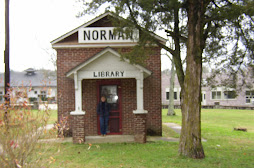Yippee! I made it!
My favorite discoveries were that blogging wasn't all that difficult and I loved the image generators and learning about wikis and rollyo.
I feel like Library2Play is great for life long learners. I like to be responsible for my own learning. I have to admit that I was worried about finishing all the tasks in time, but it was probably good to have only a specific amount of time to complete them all.
I'm not sure that I am taking away anything all that surprising from this venture. I learned a lot of new ways to incorporate tecnology, but that was my expectation all along.
I don't have any suggestions for how to improve this program. I felt like it was very reasonable, and allowed for people at many levels to feel successful.
I would like to participate in more "things" in the future!
One word to sum up my experience?.....Inspiring!
Monday, August 3, 2009
Sunday, August 2, 2009
Thing #22
Nings are very interesting. I looked at several of them. The Texas School Librarians ning has one feature that I think has a lot of potential for collaboration. The discussion forum would really be helpful. I noticed that one of the items up for discussion has to do with visiting authors. I am part of a big district, so it's often not too hard to coordinate with other campuses to lower the cost of author visits. But, I have had difficulty on at least one occasion when an author agreed to visit if we could book at least 6 schools. My solution was to network with librarians from other districts that I had taught in. That worked well, but this discussion forum would open additional opportunities. I would be very happy to know if an author that I might not have thought of inviting myself was going to be in town!
Thing #21
I need to use my hubby's pc in order to use photo story (since I don't have it on my mac.) I'll come back to this tomorrow when he's not using it. :) I like the idea of using it for a book talk.
Okay....I am back with a book talk for one of this year's Lone Star titles, the Compound by S. A. Bodeen.
This type of project is fairly easy to use. The most difficult part was to write the script. As far as the technology part, the most time-consuming part is finding photos that can be used without violating copyright. (That also help the narration make sense.)
Okay....I am back with a book talk for one of this year's Lone Star titles, the Compound by S. A. Bodeen.
This type of project is fairly easy to use. The most difficult part was to write the script. As far as the technology part, the most time-consuming part is finding photos that can be used without violating copyright. (That also help the narration make sense.)
Friday, July 31, 2009
Thing #20
I have embedded videos into powerpoint presentations many times. But YouTube makes it easier. I am embedding a library orientation that I found on Youtube. I thought that I would find a great idea to make my library orientation more fun. This is more fun than my orientation, but a lot less informative. Nonetheless, it gives me something to go on!
I also took a look at a library orientation on TeacherTube called It Happens at the Library. I liked this one because of the way it showcased library activities.
Videos are a great tool to use in the library or in the classroom. They provide a great way to capture attention and get information to students in small chunks.
Thing #19
I enjoyed playing around with the web 2.0 award list. Just for fun, I took a look at the cooking tab. I love to cook and I thought that is was very interesting.
I also looked at Lulu, which came in first under the book category. Lulu is basically a site that allow individuals to become self publishers. I can see how teachers might want to use this site to publish books as class projects. I am thinking along the lines of student work, such as class books or poetry compilations.
Biblio is a site that allows users to purchase college textbooks and rare or out of print books. There are times when out of print books are requested by teachers. It would be nice to have a resource like Biblio to purchase an out of print book, if there is nothing else on the market to fill that particular need.
docstoc. is a site that provides worksheets, tests, forms and checklists for educational purposes. While using worksheets is usually frowned upon, there are instances where this site could be very useful. I particularly liked some of the checklists for writing. Checklists always come in handy, in my opinion because through students know exactly what is expected.
Thing #18
I didn't want to explore Open Office because I don't like to download stuff that I have no intention of using. (Sorry!) However, in looking at Google docs, I think that it is very comparable to Microsoft Office and the suite that I use on my Mac. Basically, if you can function with one type, you can function with any of the suites. A definite advantage to using an online productivity tool like Google docs, is being able to collaborate much more easily than through email.
Thing #17
I chose to create my custom search on U. S. Presidents. This is very similar to all of the hot lists that I have created, trying to guide student research. I like Rollyo because it would be very useful to be able to add or delete to searches that have already been created. That would be a great time saver compared to starting from scratch.
Thing #16
Wikis suddenly make more sense to me! The guy at Common Craft is very gifted at being able to explain technology. I agree that email isn't the best method for coordinating. NEISD librarians use wikis to share ideas. In fact, several middle school librarians have been working on a project all summer long that could have been improved through the use of a wiki! Oh well, live and learn. I have learned that wikis would be great for group projects. Students can truly collaborate.
Thing #15
Library 2.0 means learning to change and adapt to all the changes that technology brings. I understand that our students have access to a multitude of information that was never available to me as a kid. Maybe that is why I kind of fear for my job. One of the articles that I read said that there was no point in collection development because we will never be able to satisfy the customers needs. I struggle constantly with getting kids to take advantage of databases that provide them with authentic, relevant and factual information. I have tried to steer kids away from Wikipedia because the postings aren't necessarily factual. I guess maybe I need to make some changes in my attitudes, too.
Thing#14
I thought that the video about Technorati was very informative. I liked that the stakeholders were so passionate about their product and all that tagging can do. I like the idea of being able to see who's linking to you and growing conversations. As librarians, we are a bit of an "island" on our individual campuses. Even though we get together with other librarians from our district and professional organizations, I like the idea of being able to "reach" out to others who have similar goals and issues. Tagging makes that easier. Tagging also makes it easier to research topics of interest!
Thursday, July 9, 2009
Thing #13
I was easily able to export my bookmarks to Delicious. I thought that I was able to share my list by adding a list gadget, but I didn't see it when I previewed my blog.
Most of the tags that were used on Delicious were intuitive.
While Delicious is a great way to be able to access bookmarks from either school or home, I really like the idea of teachers and students being able to share information for research purposes. I'm not quite sure how I would utilize a site like Delicious, but I look forward to hearing your ideas.
I thought that diigo was a super social bookmarking site, particularly for research purposes.
Tuesday, July 7, 2009
Thing #12
There were a couple of points that really spoke to me. One was from Blue Skunk who said that writers like to know that they have been read. Most of us need to feel validated when we are communicating. Having someone read and comment provides that validation. Another point that was made was that we should be gracious, when someone points out an error. It never really easy to have someone point out our mistakes, but I know that I am embarrassed when an error gets past me. I would rather someone point it out so I can correct it, rather than appear dumb.
There are many great ideas that are circulating on the Library2Play blogs, so the challenge became making good, hopefully, pertinent comments.
Michael Jackson's death was the impetus for my personal interest. I watched so much of the coverage of his memorial and when I got back on track, I was interested in seeing what people had to say about the coverage. I wanted to chime in with other fans.
Sunday, June 28, 2009
Thing #11
Library Thing is a really cool way of cataloging books. I chose to catalog a few children's books. I have quite a collection, so I need to go through them to get a more complete list. I like being able to tag them. That would have been very helpful to me when I was a kindergarten teacher because I could have used the tags to go along with themes.
The groups were really interesting. There are several that I would like to follow, including, Librarians who Library Thing, Read YA Lit, Crime Thriller & Mystery. The first two groups appeal to me for professional reasons and the third appeals to me on a personal level. I am also interested in the author chat group.
I would like to introduce Library Thing to my students, particularly those students who are avid readers. I think that they would benefit from the variety of groups that are available, too.
Wednesday, June 24, 2009
Thing#10

Thing #10 is by far my most favorite activity so far!!! I absolutely love photography and playing with images so using image generators is right up my alley.
I am posting some of my favorite "creations" on my blog for all to enjoy.
I used Image Chef to personalize my conversation hearts. I used Sign Generator to create a Las Vegas welcome for my husband. I used Dumpr to create a Rubik's cube with my adorable nephew. I used Wordle to create a montage of words that have to do with Texas A&M. (My husband, son and daughter are all Aggies.
Most of the image generators were extremely easy to use. But I tried to create a Fake Magazine cover and it required the use of my webcam, rather than being able to upload a photo. I have also taught myself how to superimpose faces onto bodies, so I was excited with the site called "Your face on a different body," but it wasn't as easy as I was hoping. I didn't spend too much time on it because it was kind of complicated. (Of course superimposing using PhotoShop is also extremely complicated.)
Students could use Wordle for all kinds of projects. They could use it to describe a person, character or historical event. They could use it for brainstorming.
They could use a comic strip generator to comment on current events.
They could create a trading card of a character from a book or as part of a biography project.
Monday, June 22, 2009
Thing #9
Google Blog Search was easy to use. When I entered the search term Library2Play, it yeilded over 4,000 hits. Many of the hits were from fellow players. Using the Edublog Awards was even better for ensuring that you could find the type of blog that was most pertinent for individual needs. In my case, I am most interested in blogs for librarians.
I found both Topix and Syndic8.com too overwhelming. I don't have the time or the inclination to go wade through information overload.
Superglu, the School Library Blogs were awesome! I am always looking for ways to make the school library more user friendly and this was a great place to look for ideas. The photos that were included were a definite bonus for me.
Wednesday, June 17, 2009
Thing# 8
The RSS feed will allow me to organize the sites and blogs that I would like to follow. My main concern is the amount of time that it would take for me to stay up to date with them all. I have been surprised with the amount of time that I am spending on each of the "things" that I have learned about so far.
I think that using the reader will help me to focus on blogs and information that can help me to excel in my job as a school librarian by keeping current. The blogs that I chose to follow include ones that deal with books and teacher/librarian collaboration.
Thing #7
Google tools are great! I created a homepage using iGoogle! It was great to be able to choose the types of links that I wanted. I really spent too much time playing with some of the links - comics and Soduku were among my favorites.
I also created my profile using iGoogle. It really shouldn't have taken as long as it did. I put the information in several times before it worked.
Another great tool for me was the calendar feature, because I was able to put a reminder on the calendar to give my dogs their heart worm preventative. It's little things like being that that I appreciate.
Tuesday, June 16, 2009
Thing #6 - additional thoughts
I would like to have my book club members create their own trading card. Another idea would be for kids to create a photo montage using Mosaic Maker to represent their reading preferences.
Thing #6
Mashups are really cool! I had a great time playing with Mosiac Maker. I tried to upload some photos from my computer, but the files wouldn't upload. I had to upload to Flickr in order to create a mosiac from my own photographs.
Flickr Color Picker was also a very cool mashup. I enjoyed being able to select a color and seeing the various photographs that were selected.
Thing #5
I have used Flickr before. It's very useful although sometimes the tags can sometimes lead you to some inappropriate photos for students. I have used it to create book advertisements and to play with superimposing.
Wednesday, June 10, 2009
Thing #3
Okay, I admit that I was reluctant to create a blog. I really don't think that many people are interested in my thoughts and opinions. But I can see how it would be very useful to incorporate with a book club at school.
I loved creating my avatar! That was so much fun. It reminded me of creating all the me's that we created for a wii bowling party! I chose Las Vegas as my background since that is our favorite vacation destination and I'll be headed there in a couple of weeks!
Thing #2
I definitely consider myself a life long learner. I was able to complete my master's degree online. It was a challenge, but so rewarding to be responsible for my own learning. So I guess that one of the 7 1/2 Habits that comes easy to me is being responsible for my own learning. I am very excited by the prospect of learning new things. This course is really a great idea. There is always so much new technology, and there isn't always a "reason" for me to use it. I'm not sure that I ever learn anything with the end in mind. I feel sure that once I learn to use this information, I will find a way to incorporate it, either personally or professionally.
Subscribe to:
Posts (Atom)